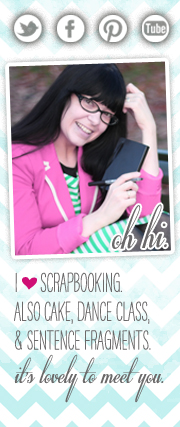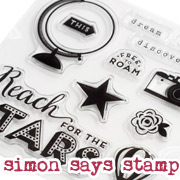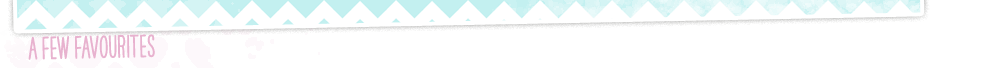Resizing and editing photos with a phone app

Contributing designer Nicole Nowosad joins us today for one more perspective of phone camera fun for scrapbooking! And success – her editing app of choice is something different! I’m going to download it this weekend to give it a try.
In this busy world, I will admit that I often don’t bring out my ‘big girl’ camera. I often rely on my iPhone photos to capture those everyday moments that I really do want to remember the most.
I actually find that I take fewer ‘staged’ photos using my little old phone and when I use my camera, things are much more posed and less everyday. I really want to be able to share the normal, everyday moments more with my family so that’s why I appreciate my phone photos so much more than I had ever thought I would.
There are so many great apps out there for phones so that we can edit, resize and even print without moving to another device. I really love being able to resize my photos easily while waiting for a soccer game to start while I can also take a quick photo of how my daughter keeps busy while her brothers are out playing ball.
The concept for this scrapbook page came from just some simple photos I came across on my phone. I wanted to use a fun way to document these moments and decided to edit my photos in an app called PicFX and mount on cardstock cut so that the resemble Instax photos or mini polaroids. I added some small detail to each frame with my Starshine roller stamp and then created my page around the grid of photos.
I chose to do a few different edits to these photos. Originally there was lots going on in some of the photos. I used the app to zoom in and crop the photo of my daughter jumping so lots of the busy-ness was removed and there was more of a focus on the action in the photo and not so much all the other ‘stuff’ that didn’t apply to my final design. I also used the app to choose the size for all my photos, so they would all crop down to the same size, even though they are a different size originally.
I also love using this app to filter my photos if they are less than desirable! The way the sun was moving during the walk we took on this particular day, even though the photos were taken in a relative thirty minute timespan, cast very different shades in the photos. I used PicFX to choose a common filter and applied it to all the resized photos and now they are more cohesive and work. Changing photos to black and white would have the same effect if you have a mixture of odd color or pattern in a set of image you want to feature on the same scrapbook page.

I didn’t add a lot of journaling as I really do feel that the photos tell the story of the happy fun time we were sharing out walking in our neighbourhood and just spending time together. I chose embellishments and a title that highlight the theme of the photos from the Shimelle and Starshine collections.
Do you have a favourite page with photos you snapped on your phone that you probably wouldn’t have taken the time to photograph with your camera? We’d love to see those pages so please share them in the comments! Or tell us about your favourite photo editing apps in case we haven’t discovered something we absolutely need to download.
![]() Read more about:
Read more about:
Next post: Glitter Girl Adventure 132: Boy/Girl Adjustments
Previous post: Weekly Challenge: Scrap 3 photos on one page