Five Ideas for Using Digital Brushes by Stephanie Baxter

Today I am delighted to welcome another scrapbooker close to home: Stephanie Baxter, who lives close enough to come to my neighbourhood to watch the Opening Ceremonies on the big screen at the Royal Naval College last summer! But her extensive travels have shown her things that may be far closer to your neighbourhood than mine, and I love getting a look at how she creates scrapbook pages and other projects in her own beautiful style. I’m so grateful she stepped up to share some ideas for making digital brushes easy to use on your paper (and fabric) projects, and I hope you enjoy.
Just recently I have been getting into a bit of hybrid scrapbooking and I’ve found the best and easiest way for me to do that is to use digital brushes. I love the variety that are currently available right now. There are so many amazing designs that can add such a fun element to your projects. And the best thing is about digital brushes is that you can use them over and over again… they will never run out! If you’re anything like me, you’ve got an ever-growing collection on your computer’s hard drive and sometimes overlook them because you forget they are even there. Today I’d like to share with you five ideas to get you using digital brushes.

As a Title for a Scrapbook Page
This is one of the most simple ways to use a digital brush but can make such an impact on your pages. I watched this video to help me figure out how to colour my brushes (paint splatters and a Studio Calico sentiment brush) in a way that seems to be a growing trend right now. Using Photoshop Elements, I opened the brushes on an 8.5 × 11 inch canvas and coloured them according to Shanna’s tutorial. I printed the document on a piece of white cardstock before adding Mister Huey’s mist, my photo, embellishments (sequins, Studio Calico wood veneer and die-cuts) and a date stamp.

On Photos
I am totally in love with using digital brushes directly on my photos, particularly for my Project Life style pages. For this page in my travel album, I opened my photos up in PSE and stamped on them using digital brushes from Studio Calico. Sometimes I like to use a bit of text with them, so I will add that immediately after stamping the brush. It’s also sometimes fun to play with the opacity of the brushes…if you stamp them on a new layer, you can reduce the opacity to make it so that you can still see the photo under the brush, which becomes slightly transparent, rather than a solid colour.

As a Transfer
I’ve been collecting little canvas bags that I thought would be great to re-purpose as little gift bags. Wanting to jazz them up a bit and make them look at bit more pretty, I decided to buy some inkjet transfer paper to use with my brushes. I recoloured a Studio Calico digital brush in PSE and printed directly on to the transfer paper before using an iron to adhere the transfer to the canvas bag. Do remember to let the transfer paper cool down before peeling it off, as you might peel off some of your image with it!

To Make your own Project Life Filler Cards
I am loving Project Life this year, especially because there are so many fun cards out there to use in my album! For my birthday week, however, I wanted a special card in my spread to mark the occasion. I couldn’t find any birthday themed filler cards, so I decided to make my own using a Studio Calico digital brush and some text. I love how it turned out and the fact that it’s totally unique, especially since I could choose my own background colour and font.

As a Sentiment for a Quick Postcard
This project was SO quick and easy… perfect for a time when you want to send a card to a friend but are a bit pushed for time. I stamped some brushes from Ali Edwards and Studio Calico on to a canvas sized 4.25 × 5.5 inches and printed it out on a piece of white cardstock. I trimmed the card down to size and then added a bit of washi tape for a bit of extra interest. You could definitely make something similar in under five minutes… how great is that?!
I hope that’s got you inspired to sort through those digital brushes that you’ve got sitting on your computer and put them to good use. As you can see, you can use them in so many different ways and, like I said before, you can use them time and again, so they’re great value for money too!
Have you used digital brushes on a paper project? Share it with us! Or does it seem like something too far from your comfort zone? We’d love to hear your thoughts.
| Stephanie is a teacher living in Epsom, near London, England. She graduated from university back in 2008, before spending some time working as a journalist and an air hostess. She counts herself incredibly lucky to have been able to explore some of the world’s most amazing cities. She now spends her days teaching – her true calling in life. When not working, she can be found hanging out with friends, cooking, watching films, reading Jane Austen and Charles Dickens, laughing uncontrollably with her sister and, of course, scrapbooking. She has been published in Creating Keepsakes and Scrapbook Trends and had the amazing opportunity of writing her own eBook for Ella Publishing, entitled Scrapbooking Your Single Years=. She is currently on the Project Life Creative Team, as well as being a design team member for Ormolu. |  |
![]() Read more about:
Read more about:
Next post: Gardeners' Digest scrapbooking blog hop (March 2013)
Previous post: Glitter Girl and her tips for mixing patterned papers and other scrapbooking supplies





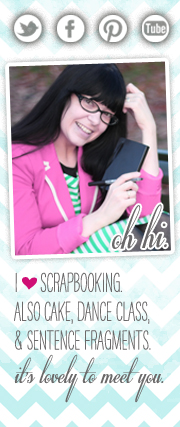


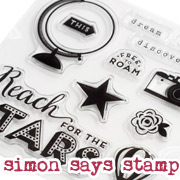








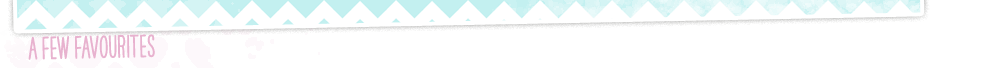




23 March 2013, 13:47
I have just started using digital brushes so Thanks for sharing some wonderful ideas. X
4 April 2013, 18:51
I love these ideas! Thank you so much for sharing your gorgeous layouts!
11 July 2013, 10:20
This is such a great deal. Thanks, I bookmarked this page.
8 August 2013, 22:33
Your article I learned a lot of things, thank you.
11 November 2016, 13:26
Coolest website for hacks used in gaming. Pixel gun 3d game is now on my fingertips due to this website, pixel gun As I was able to get access to unlimited coins and gems from which I can buy anything in the game,
31 October 2023, 05:58
I’ve been dabbling in hybrid scrapbooking lately, and I’ve discovered that using digital brushes is the most convenient and effective method for me to do so. I adore the range of options that are currently available. Check Link Here Isaca CRISC November 2023 Release
31 October 2023, 05:59
I’ve been dabbling in hybrid scrapbooking lately, and I’ve discovered that using digital brushes is the most convenient and effective method for me to do so. I adore the range of options that are currently available. Check Link Here Isaca CRISC November 2023 Release